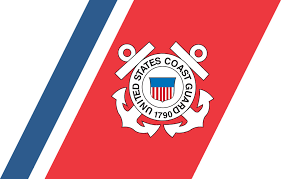Dear LaMA members,
I am pleased to announce two exciting new services that are now included in the C-View web app:
- Tripwire Alerts
- Enhanced Vessel Information Lookup.
These two new features are available from the “Home” screen by clicking the two new buttons:
- “Tripwires”, and
- “Vessel Info”
Features Activation and Device Setup
To activate the new features, you may need to clear your web browser’s page cache so that it will load the new menu options. This procedure varies by device and web browser but if you are not familiar with the process I will be happy to walk you through the process over the phone – my number is at the bottom of this email. In most cases, with the web app running, hold the “shift” key while clicking the “reload” icon on your desktop web browser and that will do the trick. On iPhone devices, start by closing the web app if it is already open. Next, open the settings (click on the ‘gears’ icon) and scroll down to “Safari” and tap it; now scroll down to “Clear history and web site data” and tap it. The next time you open the C-View web app, the new buttons should appear on the “home” screen.
Features Descriptions
“Vessel Info”is a new data service powered by Lloyds IHS that gives you access to a comprehensive database of vessel particulars. You may search by Lloyds number (if you know it) or by using the handy Lloyds number lookup search box.
“Tripwire”is a dynamic movement alert that allows you to specify a mile marker and receive an alert via email when a vessel is “up river” or “down river” from the mile marker. Basically this means you are able to setup your own Cross-In/Cross-Out Reports.
- Vessels can be designated by either Lloyds number or MMSI. If the vessel does not have an MMSI or Lloyds number you must enter “0” for that field.
- If you want to send an alert to multiple email addresses, simply enter the addresses in the email address list field with a space in between each address.
- The alert will have a subject line specifying the ship name and the body will identify the ship, its current location, and the alert conditions (mile marker, up river or down river). Additional instructions can be included in the email by typing them into the email message field.
- You can also set a Tripwire alert for vessels already in the river directly from the vessel information screen that appears when you click on the vessel from the AIS map screen.
“Tripwire” text alerts can be sent to your cell phone by using your mobile carrier’s text messaging email address. Common carrier email addresses are listed below, and most carriers are happy to provide you with the proper email-to-text gateway address if you call their customer service number. It is always a good idea to verify the address first by sending a test message from your personal email account to your phone number.
The Tripwire service sends alerts at 5 minute intervals.
Example
A ship crosses a mile marker for which you have set a Tripwire at 12:01. In this case the alert will not fire until 12:05.
In the rare event of an AIS outage or ship transponder failure, the Tripwire system will not be able to detect the alert condition until the AIS data stream is re-established or the transponder is repaired. If an alert is delayed, the message will still contain the mile marker location of the ship at the moment the alert condition is detected.
As an example of a delayed alert, consider a ship at mile 90 headed out with a failed AIS transponder and a tripwire alert set for mile 60 down river. If the shipdoes not repair the AIS transponder until it reaches mile 23 then the alert generated will contain a message with the time stamp of the repair stating that the ship’s current location is mile 23. The alert was delayed because there was no way for the system to know when the ship passed mile 60 until the AIS signal was restored.
| Carrier | email address |
|---|---|
| Alltel | phonenumber@message.alltel.com |
| AT&T | phonenumber@txt.att.net |
| T-Mobile | phonenumber@tmomail.net |
| Virgin Mobile | phonenumber@vmobl.com |
| Sprint | phonenumber@messaging.sprintpcs.com |
| Verizon | phonenumber@vtext.com |
| Nextel | phonenumber@messaging.nextel.com |
| US Cellular | phonenumber@mms.uscc.net |
As always, I am happy to answer any questions you may have about the new services so please feel free to send me an email or ring me on my cell!
Cheers,
Chris
Chris Cunningham
Cell: (985) 605-4250